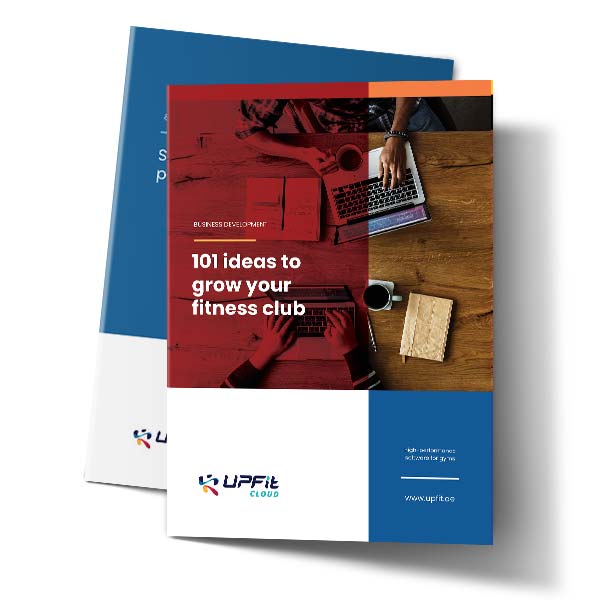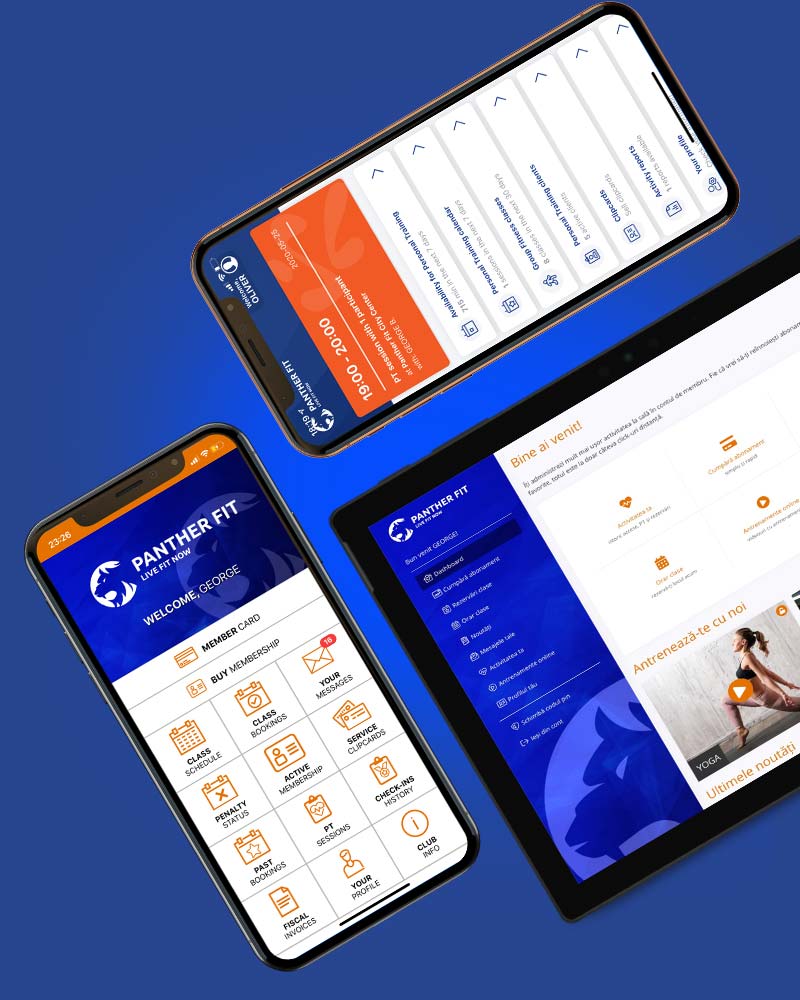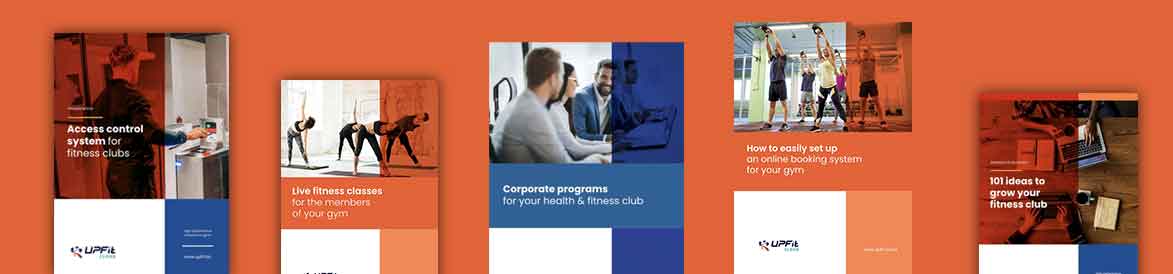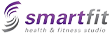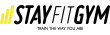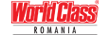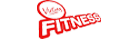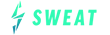How to create a newsletter email for your fitness club

In the age of social networks, you surely wonder why you should allocate effort and resources to such an "outdated" medium as email. Well, while it's not the newest online marketing method, email continues to be one of the most effective.
For example, what are the first online activities you do every morning? I'm convinced that checking your inbox is in the top five. Well, you're not the only one. Most people use email daily and check it at least once a day.
Unlike social networks, where algorithms dictate who sees your posts and when, an email is sent to all recipients on the list on the day and time you decide.
A newsletter email done right will grab your audience's attention. Once you pique their interest, they will pay attention to every email you send.
In addition, you can better monitor who opened your email and when. So, you don't have to keep track of your likes or shares to calculate the success of your marketing campaigns.
Although you might be tempted to use the newsletter as a way to promote only memberships and offers, this isn't exactly the best tactic.
Of course, the purpose of a newsletter is to increase sales. But you should do this organically so members will want to renew their membership or buy PT sessions and not get sick of the ads you send them via email.
Therefore, the content of a newsletter must be carefully curated so that the member is excited to receive your email and looks forward to it, not searching for the unsubscribe link.
I know from experience that it is not exactly easy to launch a newsletter, regardless of the field. But with a few easy-to-implement steps, you'll be able to launch a newsletter that's beloved by your entire gym community.
Make a plan
Before you start writing your first email, create a general plan. More precisely, determine who is the audience of your newsletter. I assume you want to send emails primarily to members, but anyone can sign up. Thus, what is the type of people who will receive your email, and what are their preferences?
Based on this data, you can also determine the purpose of the newsletter. For example, do you want to attract more visits to the club's website and more likes to the Facebook page? Do you want it to be a way to keep members informed? Do you want to provide useful information from other online sources? That way, you will know what the subjects of your emails will be.
Finally, decide how many times a month you want to send a newsletter.
My advice is to start with one a week or every two weeks. Then, if you notice that the open rate is high and you have richer content, you can send it even more often.
Create the templates
Indiferent de serviciul de trimitere pe care îl utilizezi, vei avea nevoie de cel puțin un șablon de email.
Regardless of your newsletter software, you'll need at least one email template.
Ideally, that template should follow your club's branding, including the colors and type of pictures used. The newsletter should be a continuation of your club website.
However, a newsletter email is NOT a website page. So, avoid using many graphics as they will overshadow the content. Instead, choose one or two colors from the club's branding and a suggestive photo. Otherwise, let the content be the star of the newsletter.
When building an email template, you need to consider the various types of emails you will be sending. Thus, you can create a single template, easy to change regardless of the content.
Remember that you will be working with this template every time you make a newsletter. So, it must be easy to set up.
After sending several newsletter editions, you can identify other templates to add to the template list.
Also, a newsletter usually has several text blocks, not just one, as with offers or seasonal emails. So, keep this aspect in mind when building your first template.
Don't forget that most people check their email on their phones. So, your newsletter must look great on mobile. Buttons and links should be easy to press, even on smaller screens, and pictures should be resized for this format. My suggestion is to start with the template design from the mobile version and then make small changes to accommodate the design in the desktop version.
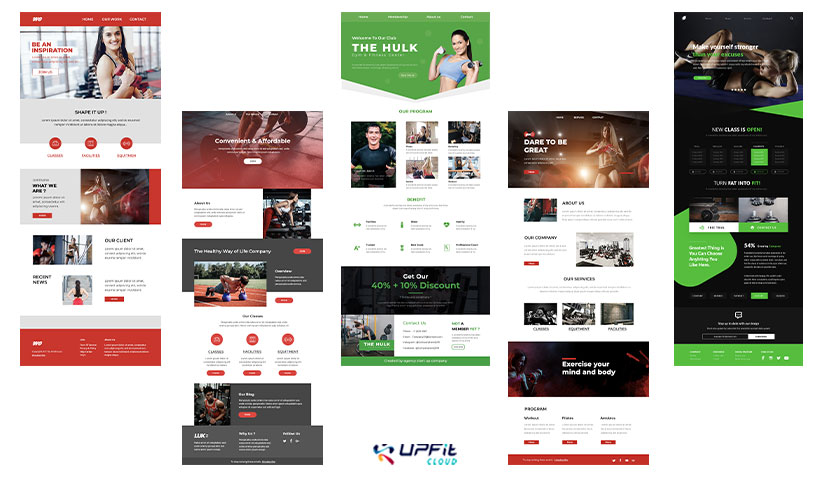
Create your first newsletter
Now that you've established all aspects of your new newsletter, it's time to create the first edition.
Any newsletter has some components that you need to include.
The subject of the email
I don't want to worry you, but this is the most essential part of any email. You need to find an interesting topic that will attract attention among the thousands or hundreds of emails the recipient receives daily.
You have several options, even if we are talking about a handful of words.
First, it is good to limit yourself to a maximum of 9 words and avoid too many exclamation marks or other punctuation marks. Include a call to action rather than a descriptive phrase.
You can also include an emoji, preferably at the beginning of the text, to make your email stand out. But avoid using more than one.
The preview text
This is an extension of the newsletter's content.
It should contain between 5 and 8 words and briefly describe the content of the email.
The title of the newsletter
Every newsletter you send should have a general topic, and the main headline should reflect that. However, even if you have a mix of information, you can still add a general title representative of the entire content.
For example, if you send a newsletter with articles from the Internet, you can put a general title like "Your weekly dose of sports and health."
Content of the newsletter
Group each topic into well-defined blocks of text. For example, if you're promoting one article in each block, put the title and two sentences describing the article. Finally, don't forget to insert a button with text that prompts the reader to open the article.
The same is true if you are promoting a subscription offer. Again, include a button to redirect the reader to a page where they can buy the membership online or at least learn more.
Don't forget to test
After you've created your email, it's imperative to test it. Regardless of the sending service you choose, it must have the option to send a test email to your address.
So, check the newsletter not only on your desktop but also on your phone.
Be careful not to make mistakes in the text, check all the links, and pay close attention to the pictures you insert. It must look perfect on both desktop and mobile. Don't forget to test the buttons or links on the text on mobile, so they are easy to click.
Content ideas for a newsletter
I know the beginning is more difficult. So, if you want to launch a newsletter for your gym but don't have many ideas for content, I'll leave you with some suggestions below.
Don't forget to monitor the open rate of the emails you send so you can figure out what topics are interesting to your audience. That way, you'll be able to make a content plan much easier for them.
Curated content
Select articles about fitness, sport, and wellness from various websites, in your native language or even in English. Whether we're talking about the latest trends in sports gear, fitness gadgets, or nutrition tips. Choose at least five interesting articles, and remember to link them.
Healthy recipes
Collect a set of healthy recipes, not necessarily vegetarian or vegan, that can be made quickly, without much effort. You can select a specific ingredient as a "main topic" and add more recipes based on that ingredient. For example, 5 asparagus recipes or 4 fantastic strawberry dessert recipes.
Newest articles on the blog
If you already have a blog on your gym's website, you can send a monthly newsletter with new articles published in the last few weeks. Include the title, a brief description in a few sentences, and possibly the article's main image. Remember the link button to open the article.
Social media content
If you already have a hashtag for Facebook and Instagram that members use, you can send out a newsletter with the pictures tagged in the last few weeks. Make a collage or group images by theme (yoga classes, gym workouts, etc.), and don't forget to link each to the account of the person who originally posted the photo.
Member success stories
Identify some members who have reached their desired fitness goal at your gym. Send them 4 or 5 questions to tell you how they achieved their goals, what convinced them to choose your gym, and how they trained.
Workout ideas
Since the audience of your newsletter consists of people who are passionate about fitness, of course, they will also be interested in training tips. Thus, you can film various exercises or create suggestive images to teach them new exercises.
You get bonus points if you set up workouts that are performed with the machines at your gym.
Trainer profile
Every month you can send an email with the profile of a trainer. Don't forget to include at least a picture, some information about them, and what types of workouts they're best at. Thus, you can promote PT sessions organically.
Class profile
If you organize group classes, you can highlight a type of class. Thus, members who have yet to attend classes will be curious to try.
Remember to mention the degree of difficulty, if you need specific equipment, a brief description of how it is carried out, and the instructor who coordinates it. Don't forget to add a picture from class.
Events, news, and promotions
Of course, the newsletter is a great way to keep members updated on what's new at the club. So don't forget to include information about upcoming events or if you've launched a new service. Special offers, promotions, or new membership types can also have their place in your newsletter.
A quick catch-up...
The fitness enthusiasts who chose your gym didn't just do it for your collection of machines. Many see a health club as a community that helps them achieve their fitness goals. Exercise is not a chore to be crossed off the list but a part of a healthy lifestyle.
By creating a newsletter for your members, you strengthen community spirit. You show that you care about your members, even when they don't make it to the gym. With the help of a constant newsletter, you will be part of their lives and remind them of your services, the wonderful atmosphere, and all the other reasons why they chose your club.
Are you struggling to increase the number of new members joining your fitness center?
There is an easier way to get more members! Communicate efficiently with them through automated emails, provide them the option to purchase memberships online, delight them with a professional mobile app and member account, and surprise them with fast services at the reception desk.
With UPfit.cloud, everything is done quickly, and you can start seeing results in a matter of days. Find out the advantages of our platform in a 20-minute demo session.
REQUEST A DEMO
We also recommend...
How to update your gym's website with the new COVID-19 measures
On your gym's website you can detail all the measures and rules regarding the pandemic. Moreover, your website is one of the first places where a member or someone interested in your club’s services will look for such information.
Read MoreWhy you should have workout videos for your club members
One of the easiest ways to create online content is to make online workouts. You can film everything all at once, but you can post the videos separately, and it doesn’t even take that much editing time.
Read MoreHow to sell products at your gym's reception desk in a few simple steps
Most gym owners that I talk to think the selling products at the reception desk is a very complicated undertaking that doesn't bring a real profit. And every time I show them the math about what this business really entails, they are shocked.
Read MoreFree guides for your gym
We have created a series of free guides that will help expand your gym: advice on increasing sales, lead management, optimising your online marketing strategy, creating a corporate program, and so much more. There are dozens of e-books and guides with useful information and ideas for ambitious gyms, that are willing to use all the tools available to grow their business and recruit more members.
Software that perfectly adapts to your gym's activity
Each gym is unique. That is why UPfit.cloud has a wide range of services, tools, and features that perfectly match your business.
Regardless of how you manage your gym or fitness club activity, UPfit.cloud can be customized so it's easy to use for your team and simple for your members.

Aerobic studio
Discover the benefits
Fitness center
Discover the benefits
Pilates studio
Discover the benefits
Yoga studio
Discover the benefits